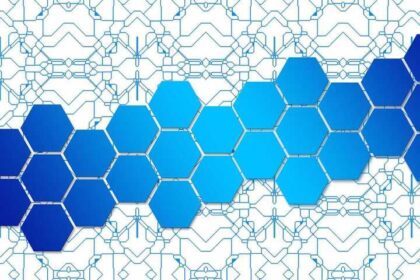WordPress has become one of the most popular platforms for creating websites due to its user-friendly interface and flexibility. Whether you’re a beginner or an experienced web designer, mastering WordPress can open up a world of opportunities. In this comprehensive guide, we’ll walk you through 14 essential modules that will help you build and manage stunning websites with ease.
Module 1: Introduction to WordPress Get acquainted with the basics of WordPress, including its history, features, and why it’s a preferred choice for web design.
Module 2: Setting Up Your Website Learn how to set up your WordPress website, including installing themes and plugins, and customizing site settings.
Module 3: Creating and Managing Content Discover how to create and manage content on your website, such as pages and posts, and how to format text and media.
Module 4: Customizing Your Website’s Design Explore the various options for customizing your website’s design, including choosing and customizing themes, creating custom menus, and using widgets.
Module 5: Working with Plugins Learn about essential plugins for web design, how to install and configure them, and how to troubleshoot common plugin issues.
Module 6: Search Engine Optimization (SEO) Understand the basics of SEO and how to optimize your content for search engines using WordPress plugins.
Module 7: User Engagement and Interaction Learn how to add contact forms, enable comments, and integrate social media to increase user engagement on your website.
Module 8: E-Commerce with WordPress Discover how to set up an online store using WordPress and manage products and payments.
Module 9: Website Security and Maintenance Understand the importance of website security, how to back up your website, and how to keep WordPress and plugins updated.
Module 10: Launching Your Website Learn how to test your website, go live, and complete a post-launch checklist to ensure everything is running smoothly.
Module 11: Advanced Topics (Optional) Explore advanced topics such as custom post types and taxonomies, child themes, and creating multilingual websites.
Module 12: Building a Portfolio Learn how to showcase your work and promote your web design services effectively using WordPress.
Module 13: Troubleshooting and Support Understand common issues and their solutions, and find help and resources for troubleshooting WordPress problems.
Module 14: Future Trends in WordPress Web Design Explore the future of WordPress and how to stay updated with the latest trends and technologies in web design.
By mastering these 14 essential modules, you’ll be well on your way to becoming a proficient WordPress web designer. Whether you’re building websites for yourself or for clients, WordPress provides a powerful and flexible platform to bring your ideas to life.