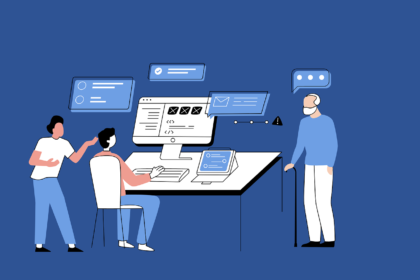Accessible websites are really important for making sure everyone can use them. They’re not just about following rules, but about giving everyone a fair chance to access information and services online. In this blog, we’ll talk about why web accessibility matters, the rules to follow, common problems users’ face, easy ways to make websites better, and tools to help test them. Let’s dive into the world of accessible websites and how they make a big difference for everyone.
The Importance of Accessible Websites
It is essential for your web content to be user friendly for everyone, especially those with disabilities. Having an accessible design will make the experience better for users.
When you keep the people in mind that will be browsing your website, you will think of ways to create equal access to your information and services. With a rise in the number of people with disabilities, ensuring that your website meets all the accessibility guidelines is very important.
Accessibility Guidelines and Standards
The Web Content Accessibility Guidelines (WCAG) provide a set of standards that designers, developers, and policymakers need to follow to ensure accessibility. Here’s a breakdown of these guidelines:
- Perceivable: Make sure users can see or hear the content clearly.
- Operable: Ensure users can easily interact with buttons and controls using different methods like clicking with a mouse or using a keyboard.
- Understandable: Keep the content easy to understand for all users.
- Robust: Build the content using standard methods so it works well on different web browsers, both now and in the future.
These guidelines are here to assist you in creating a website that welcomes all users, regardless of their abilities. While following accessibility standards is crucial, it’s important to recognise that some disabilities, like cognitive and language impairments, may not be fully addressed. That’s why it’s wise to explore different techniques and seek advice to ensure your website is accessible to as many people as possible.
Common Website Accessibility Barriers
- Poor colour contrast makes it difficult for users who are colourblind or have low vision from being able to access/understand your website content
- Unclear hyperlinks that don’t have a descriptive text like “click here” create challenges for those that rely on assistive technology devices
- A missing alt-text can make it hard for those with visual impairments to be given an idea of what is in the image and also for SEO purposes
- Improper heading usage hinders both web accessibility and SEO
Practical Tips for Improving Accessibility
- Screen Reader Compatibility:
- Make sure your website works well with screen readers, which help people with low vision, blindness, or dyslexia by reading out text and providing ways to navigate without using vision.
- Try out your website with built-in screen readers like Narrator on Windows or Voiceover on Mac OSX to see how users with disabilities experience it.
- Use clear and consistent navigation tools such as headings, titles, and lists throughout your website.
- Alternative Text for Images:
- Describe pictures with alternative text to help people who can’t see them.
- This text is read aloud by screen readers to explain what the pictures are about.
- Keyboard Accessibility:
- Make sure people can use your website just with their keyboard, without needing a mouse.
- Check if you can move easily through your website by pressing the Tab key, and make sure there are no parts that get stuck and make it hard to navigate.
Tools and Resources for Testing Accessibility
Accessible Web RAMP:
Accessible Web RAMP provides a range of tools to find and fix web accessibility problems. It includes a website monitoring tool, a browser extension for automatic checks, colour contrast checks, and an online learning platform.
Silktide Accessibility Checker:
Silktide’s free checker looks at web pages for over 200 issues related to accessibility standards. It gives clear, step-by-step advice. Their Chrome plugin shows issues and suggests solutions, and they have various other tools for checking compliance with WCAG rules.
Total Validator:
Total Validator makes sure websites meet accessibility standards, with valid coding languages, and no broken links or spelling mistakes. It can test single pages or whole websites, even those with JavaScript, both online and offline.
Luma:
Luma checks videos for things that could cause seizures, especially for people with epilepsy. It analyses colours and frames to make sure videos meet international accessibility rules, including WCAG 2.3.1.
Monsido:
Monsido offers a range of tools for web accessibility, website quality, brand and content compliance, managing user consent, and archiving social and web content.
The Impact of Accessible Design
Designing websites to be accessible makes them easier for everyone to use. Clear and easy navigation helps people with cognitive disabilities and those using assistive technology. Organising content neatly, with clear headings and labels, makes browsing smoother.
Also, accessible design helps websites rank better on search engines. Quick loading times, mobile-friendly layouts, and easy-to-read content all help a website rank higher. This means more people find the website naturally, leading to more engagement.
Plus, showing a commitment to accessibility makes a brand look good. It shows that you care about everyone being able to use your website. This makes people more likely to trust and support the brand, which can lead to more customers and supporters.
The importance of accessible design for websites is significant. When websites focus on clarity, predictability, and inclusivity, they become easier for everyone to use. Accessible design doesn’t just make websites more user-friendly; it also helps improve search engine rankings, boosts engagement, and enhances the brand’s image. By embracing accessibility, you not only reach a wider audience but also show your dedication to diversity and inclusion in the online space.
Contact us for a FREE web design quote today!